Dashboard
Awesome Traffic Bot has a comprehensive dashboard and that's the first thing you'll see after logging into the application. You will see an instant overview of the app performance and more details at the first sight.
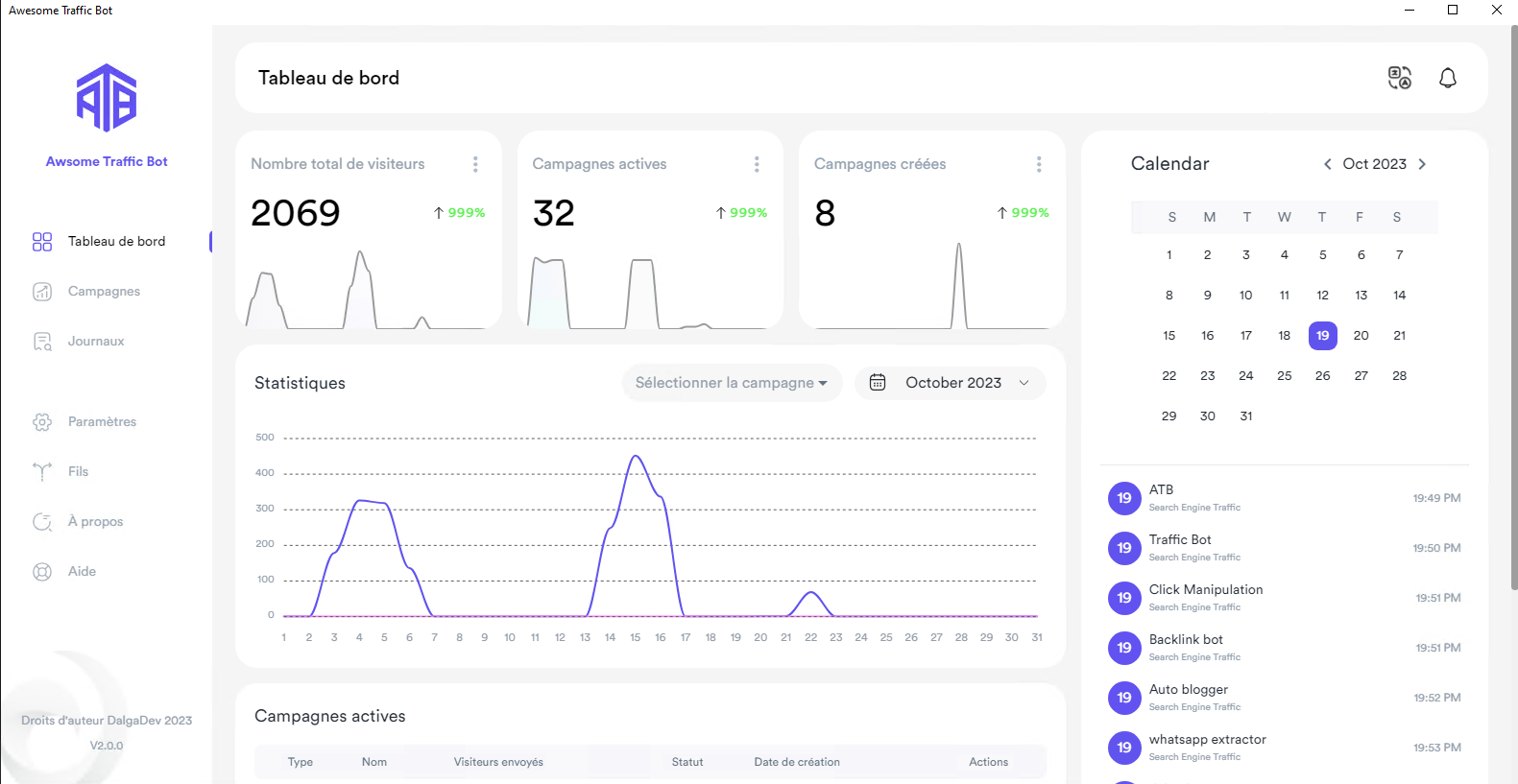
Notification Center
Stay informed about updates, messages, change logs, latest news, and special offers through the notification center. We strongly recommend checking notifications regularly for essential information.
Language
You can change the language of the application. We currently support English, French, Turkish and Korean. We'll add more languages soon.
Calendar
You'll see a calander in the right side of the application. This allows you to track campaign create dates. You can also change the month to change the whole satistics and overview of the application.
Total Visitors
Monitor the number of visitors sent throughout the selected month. You can also see the changes compared to the previos month.
Active Campaigns
You can see the number of daily active campaigns. A campaign will be considered as active when at least one visitor has been sent.
Created Campaigns
It's the number of created campaigns on a daily basis.
Statistics
You can see the detailed satistics of the application for the selected month. You'll also see a comparative graph in purple and the bot will compare the number of visitors with the previous month.
You can also switch between campaigns to view specific statistics.
Active Campaigns
List of the campaigns that are active and ready to send visitors will appear here. You can click on the "eye" button to go to the campaign page for more information.