Task and Job
Tasks or jobs are a unit of your automated work that you expect the bot to do. For instance, sending traffic to your website through search on google is considered as a single task. Tasks themselves consist of two modes, search engine mode and direct traffic mode.
Search Engine Mode
By using this method, awesome traffic bot, will go to the selected search engine website and type your keyword then it will look for your website in the searched keyword. The bot supports Google, Google Maps, Bing, DuckDuckGo, Amazon, Naver (Naver view, Naver Blog, Naver Shopping, Naver maps), Yandex and Baidu at this moment. This will help your website to increase the CTR of your selected keyword and CTR is one of the factors affecting the ranking of your website.
Search Language
You can select the language that you want the bot to use in browsing the search engines, etc. The bot will inject that language to the browser, so your main language will look like the languge you set.
The languages are placed in the list as their language code. So, make sure you're using the correct language code. For instance, uk doesn't present the english language but it represents Ukrainian.
The bot will also match the language of your browser with IP (Proxy, VPN, etc.)
Search Engine Address
Search engines like Google have different types of TLDs associated to the countries. You can select the domain address to target the country tld.
Click Chance
This also means CTR. This is the percent of times that you want the bot to click on your website. So, if you select 50%, the bot will only click on your website in the 50% of times.
Search Modes
Selecting between Regular or advanced modes is only available for Google Search Engine. Other engines are set to Advanced mode by default. In the advanced mode, the bot will do more simulated and human-like behavior. It will go to google.com and type your keyword, will scroll and browse each results page of google, and after finding your website will click on it. This will have a better impact.
Speed
This determines how speedy you want the bot to browse search results and find your website and click on.
Use Accounts
You can make the bot login to search engine accounts before making the search. It can have much more impact if the accounts have strong background. This feature is currently available for Google, Bing and Naver accounts.
Direct Traffic Mode
Awesome Traffic Bot will not search for the keyword or do any tasks before going your target website. It will directly go to your website. You have a social media feature in here as well which you can make the visitors look like they're coming from social media or any website you enter.
Social Media Referrer
You can select a website to make the visitors look like they're referred from those websites. This can be used to generate social media traffic and it's only available in the direct mode.
Delay on the webpage
One of the important features of the bot is to set interval and delay time for the bot while it's visiting your target webpage. It's also called session duration.
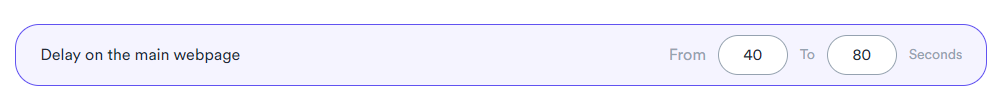
Visit Other Webpages
This feature is also important. By this feature, you can set the bot to visit not only your target webpage but also the internal and external links of your website.
Dwell time
You can set how long you want the bot to visit and browse your other webpages. That is the total time of browsing and it divides into the number of pages you enter.
The dwell time is computed independently of the "delay on the webpage." This also distributes the allocated time among the number of pages. This also divides between the number of pages. So, if you enter 120-180 seconds as dwell time and 3-4 pages to be explored, each page will receive about 30-60 seconds of delay time.
Number of Pages
You can enter the number of pages you want the bot to browse after visiting your target address. You can enter it as a range of number.
Bounce Rate
This feature also has an option named "Bounce Rate". It basically means how often the bot should visit other webpages.
WikiPedia Says: Bounce rate is an Internet marketing term used in web traffic analysis. It represents the percentage of visitors who enter the site and then leave ("bounce") rather than continuing to view other pages within the same site. Bounce rate is calculated by counting the number of single page visits and dividing that by the total visits. It is then represented as a percentage of total visits.
Bounce rate is a measure of "stickiness." The thinking being that an effective website will engage visitors deeper into the website thus encouraging visitors to continue with their visit. It is expressed as a percentage and represents the proportion of single page visits to total visits.
Type of links
Select which kind of links you want the bot to visit. This allows you to set the bot to click on only Internal links, External or both together.
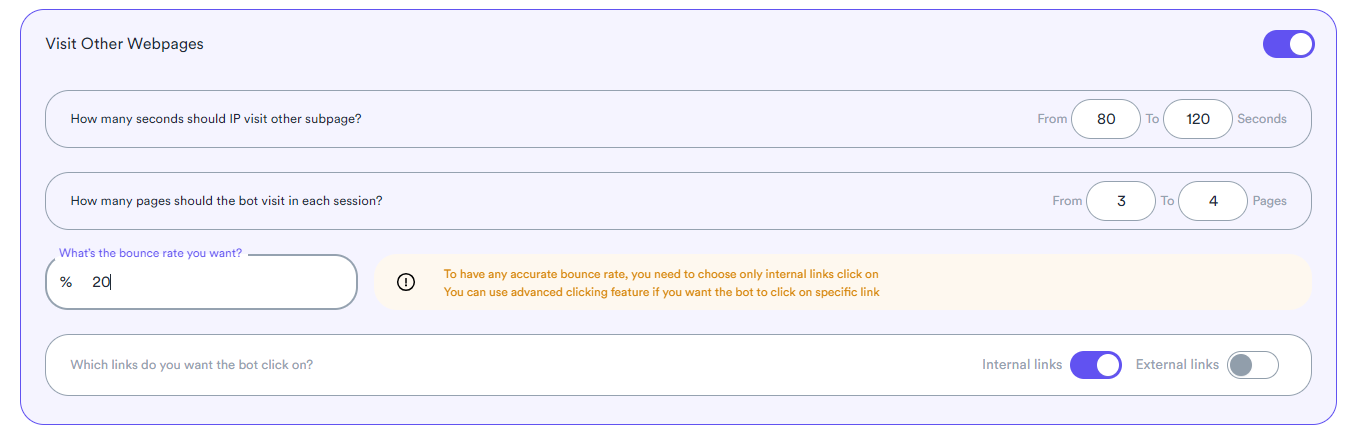
GPS Simulation
This feature is used for simulating GPS (device) location. This can be used by search engines and especially maps to determine and estimate the location of the user. However, this doesn't affect the systems that use IP locations for determining the location of visitors.